SmartCare Software
SmartCare Response

SmartCare Response is a monitoring App connecting family and friends to the users of Chiptech’s SEVEN as first line responders, with a reassurance that the alarm can be escalated to monitoring if required.
When a help button is pressed, emergency alerts are sent to all responders simultaneously, notifying them via push notifications and text messages. Through the App, users can view who has responded, what action has been taken, and they can in-App message each other during an event.
An emergency activation is sent via cellular IP and loud push notifications are immediately sent simultaneously to all associated App users.
Push notifications occur every 30 seconds for 2 minutes and then followed by an SMS. No action for 3.5 minutes results in backup monitoring being alerted if setup.
All App users see who has responded and can in-App message to keep each other up to date with what is happening. When the emergency is resolved the Responder closes the event. A full history of actions taken is recorded in the App if required for future reference. App users also receive safety updates from EVA including daily test reports, battery, power status, and more.
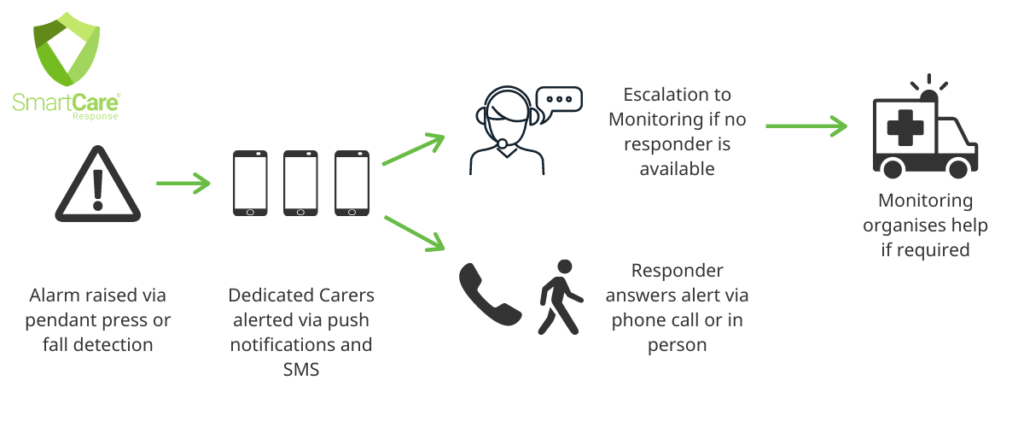
SmartCare Locate

SmartCare Locate is a web application that plots the GPS location data from Chiptech GO on a map so a user can be located. SmartCare Locate differentiates between Help, Fall and Duress alerts, and displays location coordinates and approximate address when a user preforms a Check in. It can also be used to find a lost product following a period of inactivity.
SmartCare Locate provides Live GPS, address and alarm data, History, Map view, Satellite view and Street View and account management functions fitting seamlessly with your monitoring software.
SmartCare Locate operates as a secondary software application to monitoring solutions, for the purposes of displaying GPS locations and does not operate as a standalone product. Monitoring Centres can link an alarm event direct to the event on SmartCare Locate for seamless operator experience.
The ‘Live’ list shows all the GPS locations reported in the past 24 hours and maps all of the locations reports. Information shown in the list includes the account number, event type, GPS method used, along with the date and time it is reported.
To see more information about a specific event, simply click a specific report from the drop down list. This will show the single location report on the map and the user can click on the marker to display more information about the GPS report.
Chiptech Wizard

The Chiptech Wizard is software that allows you to communicate with the Personal Response Unit (PRU), ERICA, ERICA GSM, EVE and EVA personal response systems, offering the following advanced features:
- Guides the user through each step with a task-orientated interface.
- Prevents advanced configuration settings being changed accidentally.
- Highlights important and abnormal events in the alarm event log for quick diagnosis of problems.
- Allows configuration settings to be updated remotely without overwriting client-specific details such as existing transmitters and volume settings.
SmartCare Cloud

